SERVER TDM
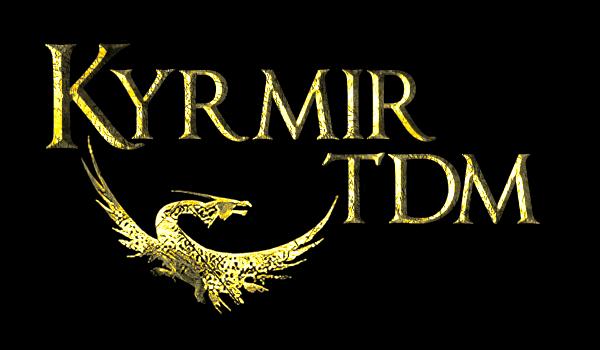
Warmly welcome to all fans and enthusiasts of the Gothic series!
Our team consists of two people. We have been playing Gothic Multiplayer fan projects for over a decade. After all this wonderful time, we have created our own vision of what the perfect server should look like.
Our server gives players the opportunity to participate in massive battles between factions, upgrade their stats as the game progresses, and acquire new equipment to become the strongest warrior in the kingdom!
Become a powerful warrior wielding a one-handed or two-handed sword, become an accurate archer or crossbowman, and if that doesn&apost suit you, there is always the path of the mage. Our server has it all!
We cannot forget about battling dangerous demons and legendary beasts, defeating which, the player would receive the most potent items. We have debated this for a long time and have come to the conclusion that we cannot let all these ideas go to waste.
After many months of tireless work, we are finally ready to announce our project: Kyrmir Team Deathmatch.
Brush off the dust from your swords. Draw the string of your bow. Prepare your magical runes. Return to the adventure once again, be the hero that your Camp needs!
HOW TO JOIN THE GAME?
PREREQUIREMENTS
To be able to join the game, you need a minimum operating system of Windows 7 64-bit and Installed Gothic II game with the Night of the Raven expansion,
which you can purchase on platforms such as:
If you are using the original disk version, you need to follow these steps (If you have the Steam/GOG or similar version, skip to step 3)
Install Fix 2.6
Install Gothic 2 PlayerKit
Download the Gothic 2 Online platform installer in the latest version (first column)
Install Gothic 2 Online files to the main game folder. Make sure the path is correct.
Run the G2O Launcher application and search for the Kyrmir MMORPG server on the list.
Now you can double click the left mouse button. Joining the server should start.
If something goes wrong, you can ask for help on the DISCORD server.

Useful links