12. Happy new year! 🎉
🎉✨ Happy New Year 2024! ✨🎉
Dear Friends,
Another chapter of our stories is about to unfold, filled with promises, opportunities, and new adventures. May the coming year bring us all loads of joy, success, and unforgettable moments spent with our loved ones.
I wish you the courage to pursue your dreams, the strength to overcome obstacles, and heartfelt moments full of love and happiness. May each day of the New Year be like an unexpected gift, brimming with positivity and accomplished goals!
Thank you for all the moments shared together in the past year. We are grateful to be a part of your lives and excited to welcome another 365 days of possibilities, smiles, and surprises with you!
Happy New Year! 🎉🥂✨
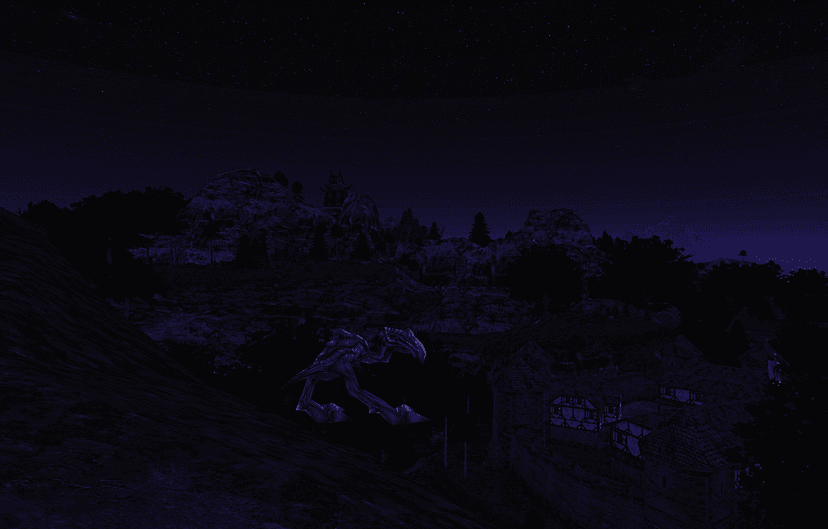

Useful links