11. Happy Christmas
Dear players,
The Kyrmir MMORPG Team extends warm wishes to all of you.
We hope you can spend this time with your families and friends, in peace and good health, undisturbed by unforeseen events.
Regarding MMORPG server, we are diligently working to complete the production process of the server. We are confident that the server's full release will take place in the first half of 2024.
Today, alpha tests started on the gothic 2 online platform. Access to them is available to a selected testing group and people who have made particular contributions to the server. If the test results are satisfactory, we will make the server available to a wider group of players.
For now, stay tuned, and remember there's much for us to accomplish and plenty for you as players to expect.
Additionally, we have included some screenshots to demonstrate our ongoing work. Please keep in mind that the interfaces will appear differently in the final version.
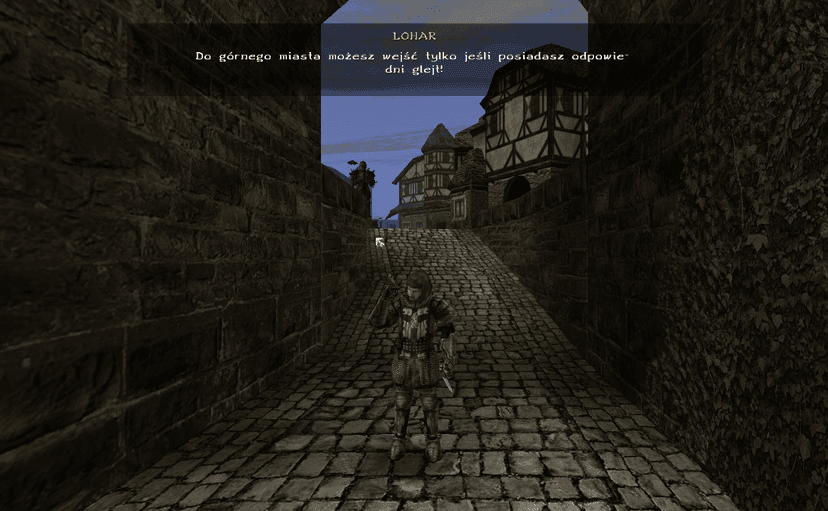
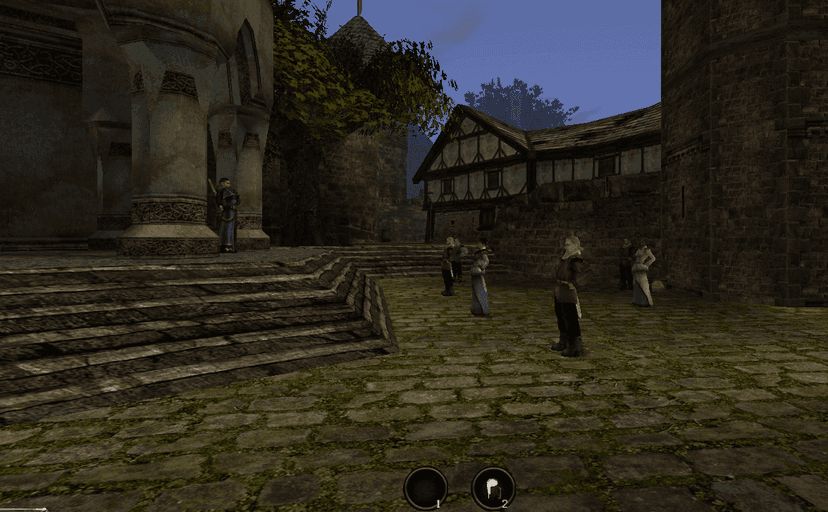
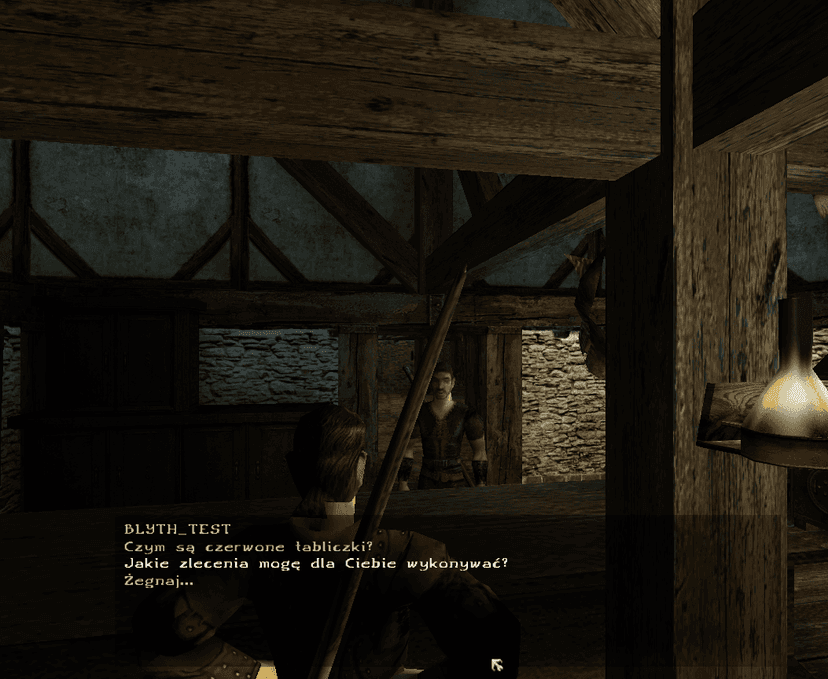
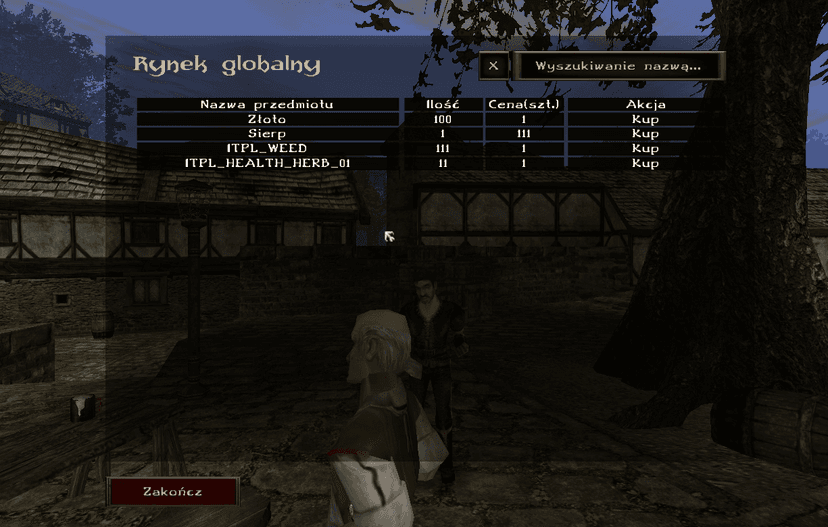
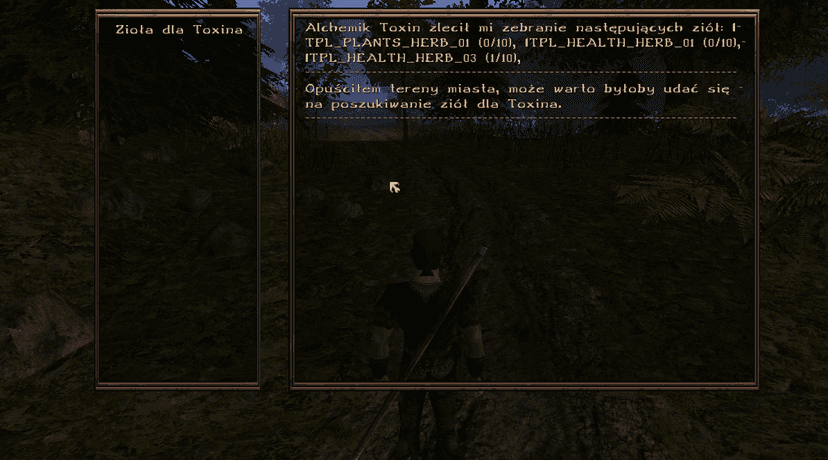

Useful links